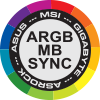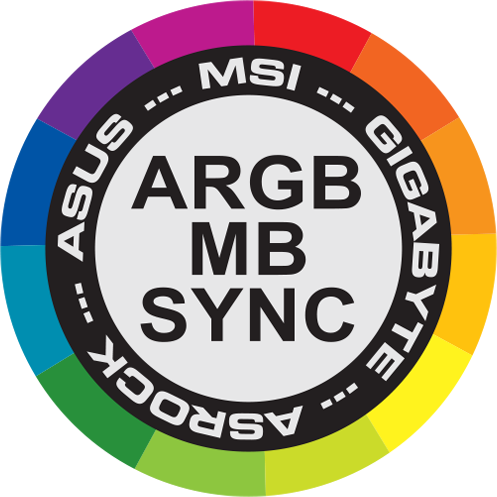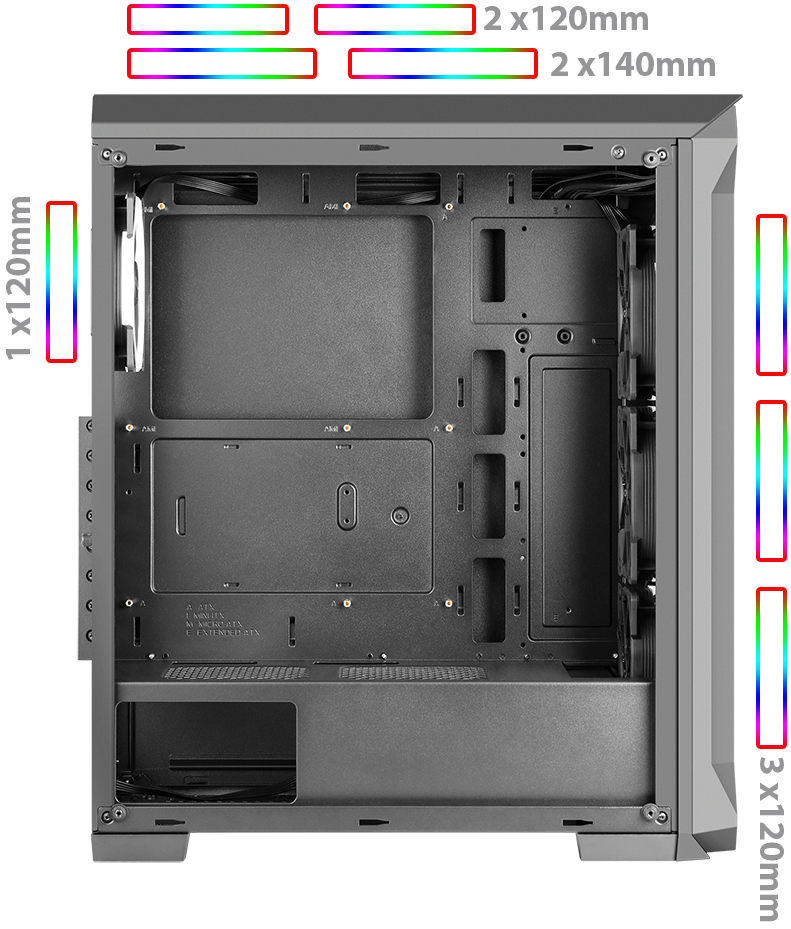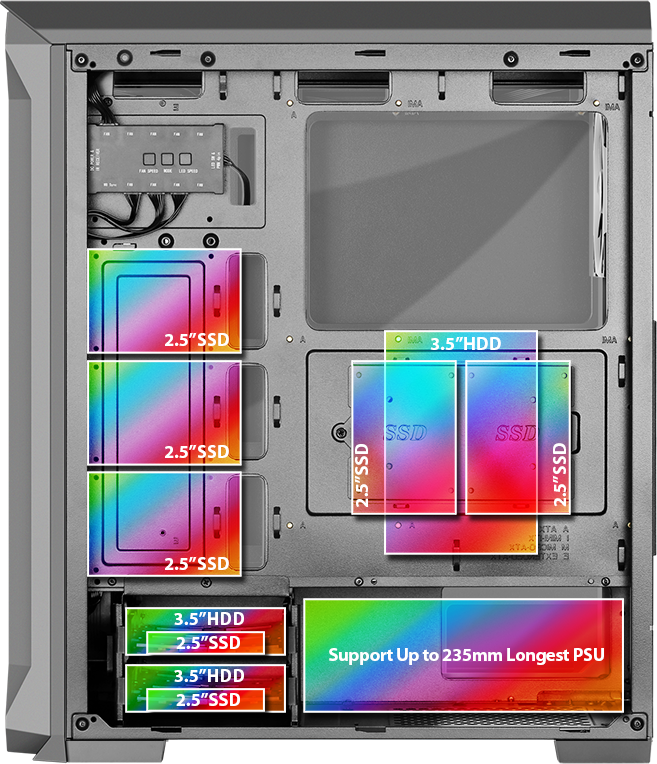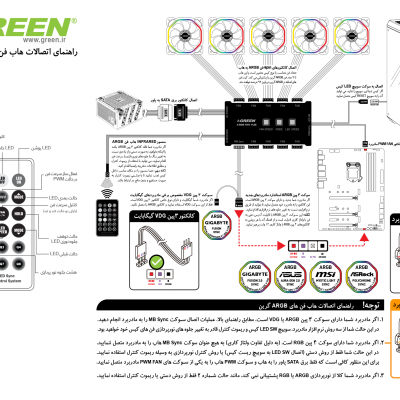Z5 SURENA
Everything you expect from an attractive, modern, and high-quality gaming case is included in the Z5 SURENA case. Ultra eye-catching lightning due to 4 ARGB fans with dimensions of 120mm, side tempered glass cover, supporting water cooling with dimensions of 360mm, and motherboards with the size of E-ATX beside the suitable price is only a part of this valuable case features.
- Extended interior space with the ability to install motherboards with maximum dimensions of E-ATX (12”×13”)
- With 9 channel fan/lightning ARGB controller equipped with remote control (IR)
- Ability to synchronize fan rotation speed and lightning effects with most motherboards
- Supporting water cooling with 120/240/280/360mm radiators
- Possibility of installing air cooling with a maximum height of 164mm
- Possibility of installing professional and long graphics cards with maximum dimensions of 360mm
- Benefit from 8 expansion card slots to support up to 4 graphics cards
- Side hard tempered glass with the ability to fully display interior space
- With magnetic and cellulosic filters in all air inlet and outlet ducts
- Equipped with a metal PSU cover