GRIFFIN G7
The GRIFFIN G7 model has many bells and whistles, including a strong and modern frame, as well as great cooling potential (including 7 120mm fans) and support for up to 11 3.5-inch drives. It will be a valuable host chassis for server systems in workstation applications. Support for high-end motherboards with full E-ATX dimensions, blue coolers in 120/240/280/360 mm, remote controlled ARGB lighting and motherboard synchronization (MB Sync), port with USB 3.1 Type-C Gen 2 (10 Gbps) and a heated glass side cover are among the other outstanding features of this all-in-one case.
- It has a very attractive design and a very strong and modern frame.
- Large built-in space for the ability to install motherboards with maximum dimensions ("Full E-ATX" (12"x13)
- It has a 9-channel ARGB lighting hub equipped with remote control and synchronization (MB Sync) feature.
- Ability to support water cooling with 120/140/240/280/360mm radiators
- It is possible to install air coolers with a maximum height of 165 mm
- Ability to install professional graphics cards with dimensions up to 390 mm
- Take advantage of 8 expansion slots that support up to 3 graphics cards
- It is equipped with two USB 3.0 ports and one port (USB 3.1 Gen 2 Type-C (10Gbps)
- Can support up to 10 "3.5" drives and up to 11 "2.5" drives
- With 7 x 120mm ultra-quiet fans (ARGB) on the front, roof and rear of the case
- Equipped with a 4mm thick tempered glass side cover
- All air inlet/outlet ducts are equipped with anti-dust, magnetic and cellulosic filters.
- Equipped with a metal cover of the power compartment
_375_375.jpg)
_375_375.jpg)
_375_375.jpg)
_375_375.jpg)
_375_375.jpg)
_375_375.jpg)
_375_375.jpg)
_50_50.jpg)
_50_50.jpg)
_50_50.jpg)
_50_50.jpg)
_50_50.jpg)
_50_50.jpg)
_50_50.jpg)

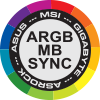













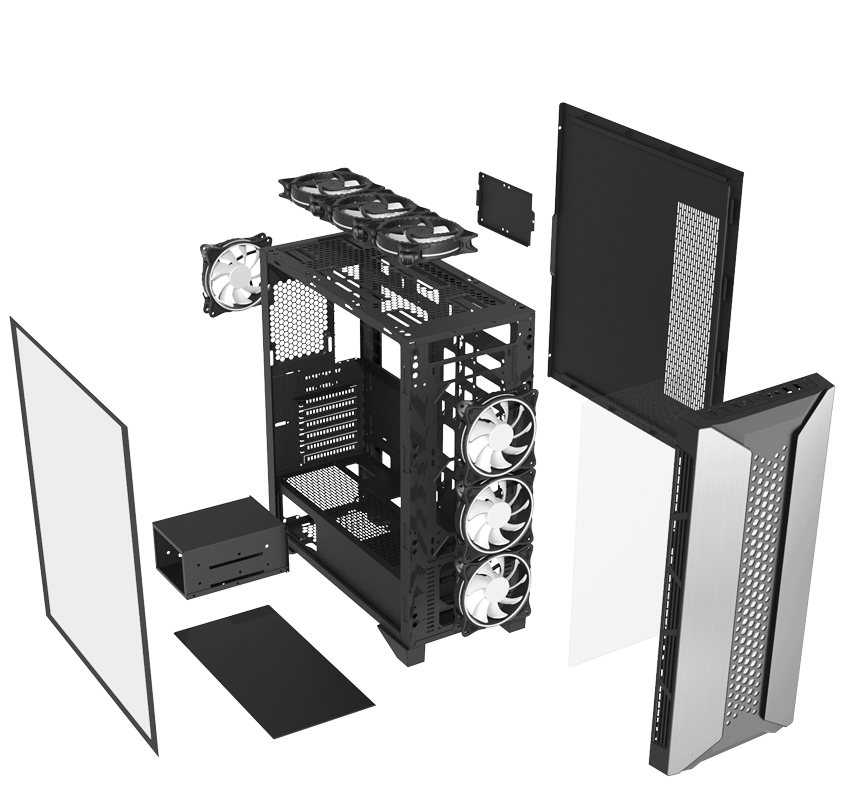

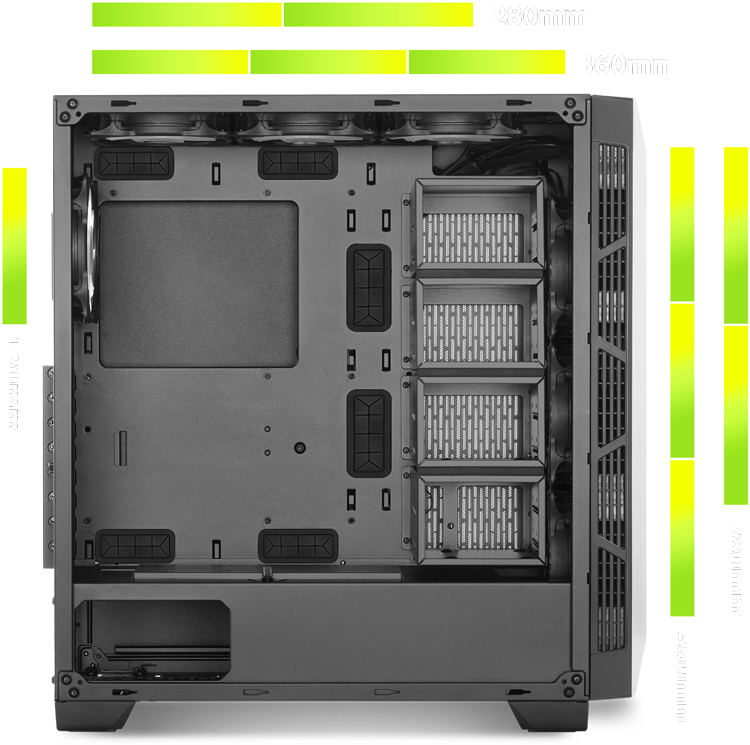
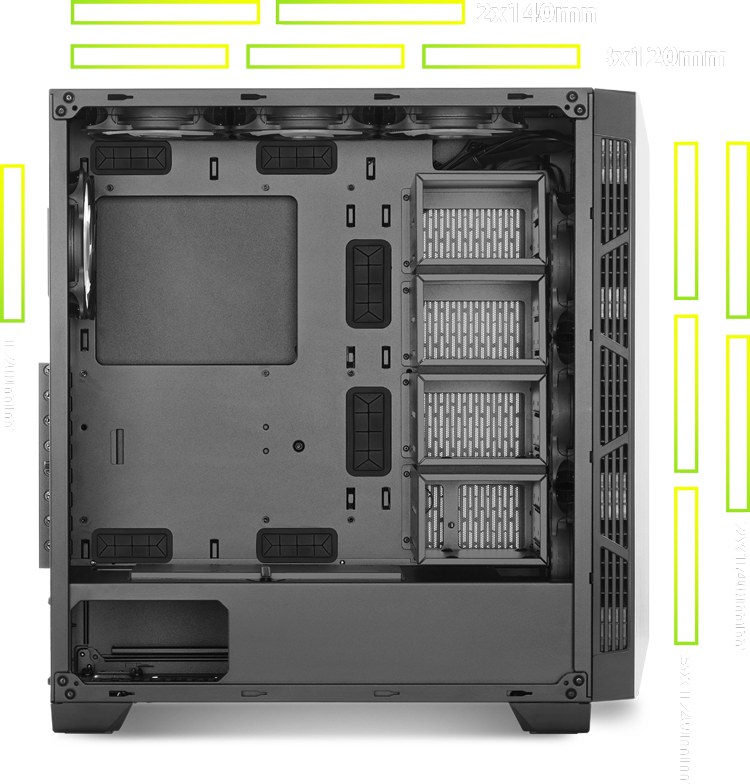
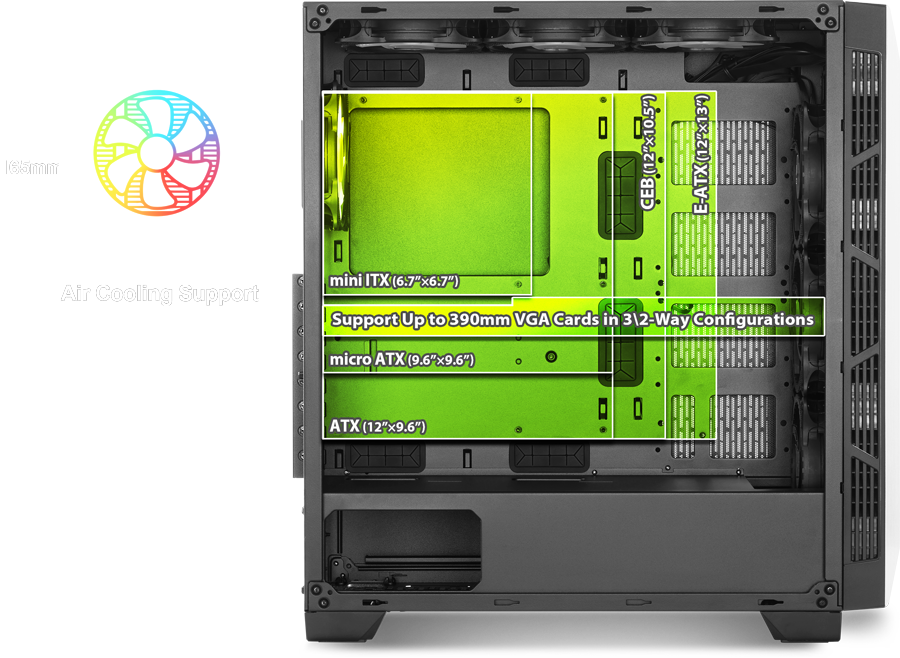
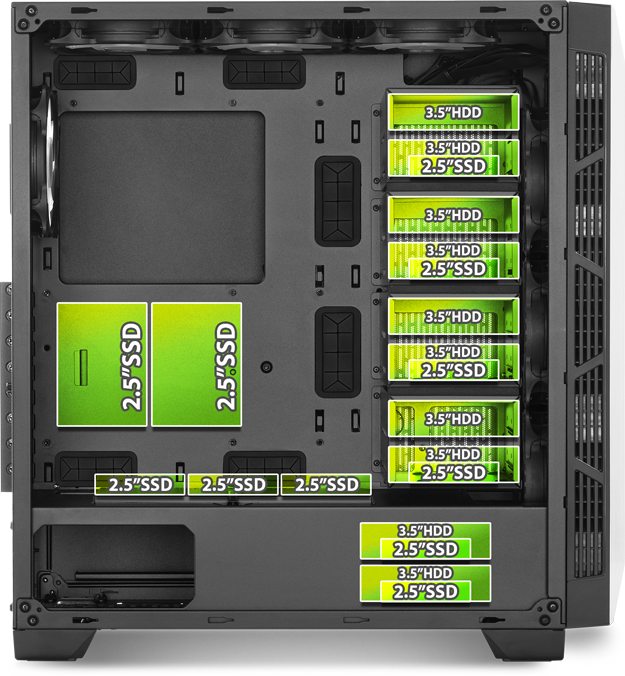
_400_400.jpg)
_400_400.jpg)
_400_400.jpg)
_400_400.jpg)
_400_400.jpg)
_400_400.jpg)
_400_400.jpg)




